HOW TO REGISTER A USER
You must complete the following steps to registration your name and funeral home location. This information will be used in the login process.
1. On the login page, Click First Time User button.

2. You will land on the Nebraska Enterprise Self Registration page. Complete this page and click the Register Account button.
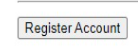
3. You will land on the login page a second time. Enter your new username and password and click the Login button.

4. You will land on the New User Request page. Complete this page and click the Submit button.
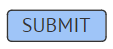
5. Your request will be submitted to one of the following locations:
a. If you are the first user for the funeral home location, your request will be submitted to Vital Records.
b. If you are a subsequent user for the selected funeral home location, your request will be submitted to the funeral home location’s administrator.
6. Once approval for your access is granted, you may return to the login page. Enter your credentials to log in to your dashboard.

