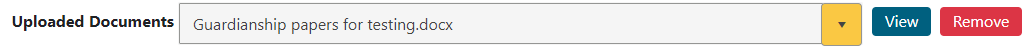HOW TO UPLOAD DOCUMENTS
Instructions on how to upload documents including .tiff, .tif, .pdf, .doc, .docx, .jpg, .jpeg, .png and .gif.
1. Click on Select File button
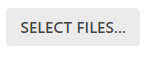
2. Windows Explorer will open. Navigate to where you saved your file.
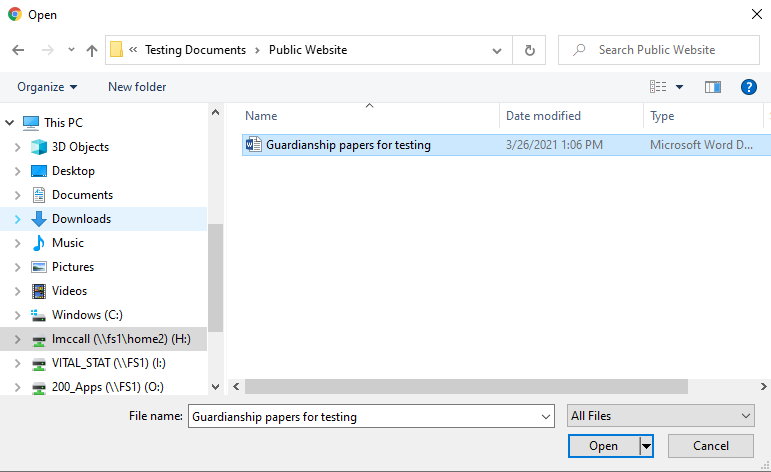
3. Click the Open button. Your file will automatically upload.